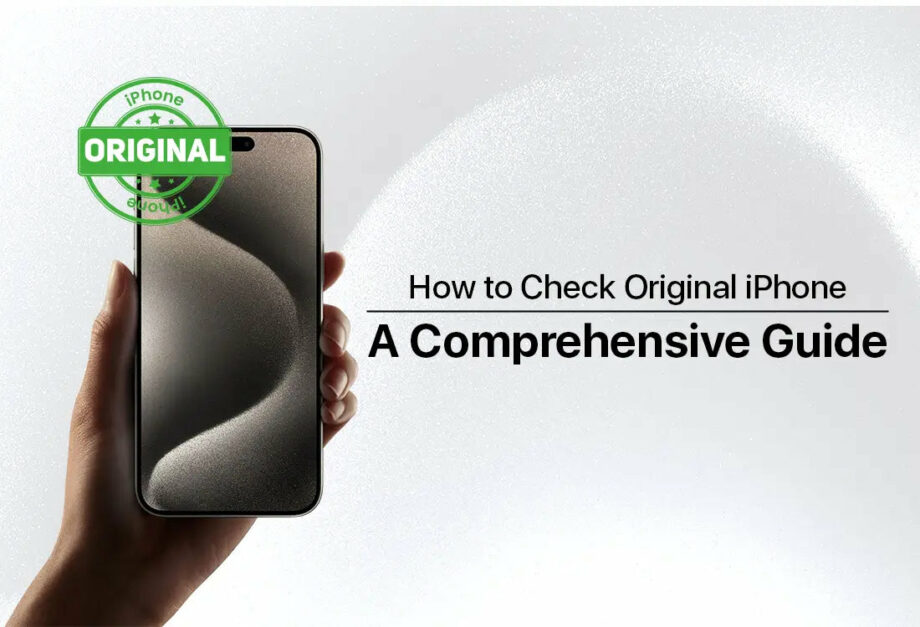How to Check If Your iPhone Is Original: A Comprehensive Guide
Purchasing a new iPhone is a significant investment. Given the cost, it is essential to ensure that the iPhone you buy is authentic and not a counterfeit or a cleverly disguised knockoff. Counterfeit products are becoming increasingly sophisticated, which can make it challenging to distinguish between a fake and a genuine device. To help you make an informed decision, here is a comprehensive guide on how to check if your iPhone is original.
1. Check the Packaging
Original iPhones come in high-quality packaging with clear and precise printing. Apple’s packaging typically includes a white box with product images and information that match the model inside. Counterfeit products often have poor quality printing and may have mistakes in the spellings or logo designs.
2. Verify the Serial Number
Every genuine iPhone comes with a unique serial number. You can check this serial number to verify the authenticity of the device:
- Locate the serial number. This can be found in the iPhone’s settings under
Settings > General > About. - Once you have the serial number, visit Apple’s official website at checkcoverage.apple.com.
- Enter the serial number. The website will show you details about your iPhone, including model, warranty status, and remaining eligibility for support. If the details match your device, it is likely genuine.
3. Physical Features to Examine
- Build Quality: Genuine iPhones have a high build quality — the buttons, camera, and construction feel premium and are perfectly aligned.
- Screen: The display of an original iPhone is vibrant and clear. Counterfeit screens may look dim and can have an unresponsive touch interface.
- Apple Logo: Examine the Apple logo on the back of the phone. On an original iPhone, the logo is smooth and typically has a mirror-like finish depending on the model.
4. Software Verification
Genuine iPhones run Apple’s iOS, which is a closed operating system unique to Apple devices. To check:
- Observe overall responsiveness: iOS is known for its fluidity and quick response.
- Visit the App Store: Only genuine iPhones have access to Apple’s App Store. If the device has a different app marketplace, it is a fake.
- Check for Siri: Hold down the home button (or the power button on models without a home button) to see if Siri comes up. Lack of Siri’s presence is a strong indication of a fake iPhone.
5. IMEI Matching
The International Mobile Equipment Identity (IMEI) number is another identifier that can be used to verify authenticity:
- You can find this number usually on the iPhone’s back case or in the settings under
Settings > General > About. - Cross-verify this number by dialing *#06# — the IMEI number should display on the screen and match the one on the back and in the settings.
- Additionally, you can enter the IMEI on websites like imei.info to check if the device’s details match your iPhone model.
6. Purchase From Authorized Retailers
To ensure the authenticity of your iPhone purchase, always buy from Apple or authorized Apple retailers. If you are buying used, use reputed platforms and check the receipts and documentation to verify the purchase and previously linked Apple ID (make sure it has been removed and is no longer iCloud locked).
7. Price too Good to Be True
Be wary of deals that seem too good to be true, as they often are. Counterfeit iPhones might be sold at significant discounts. Authentic iPhones, even older models, tend to maintain a relatively high resale value.
Conclusion
Ensuring you have a genuine iPhone not only guarantees you get what you pay for but also ensures you have access to Apple’s support and warranty services. By being vigilant and using the tips outlined above, you can confirm whether your iPhone is original and secure your investment. Knowing how to distinguish a real iPhone from a fake can save you money and frustration — an effort that is surely worth your time.