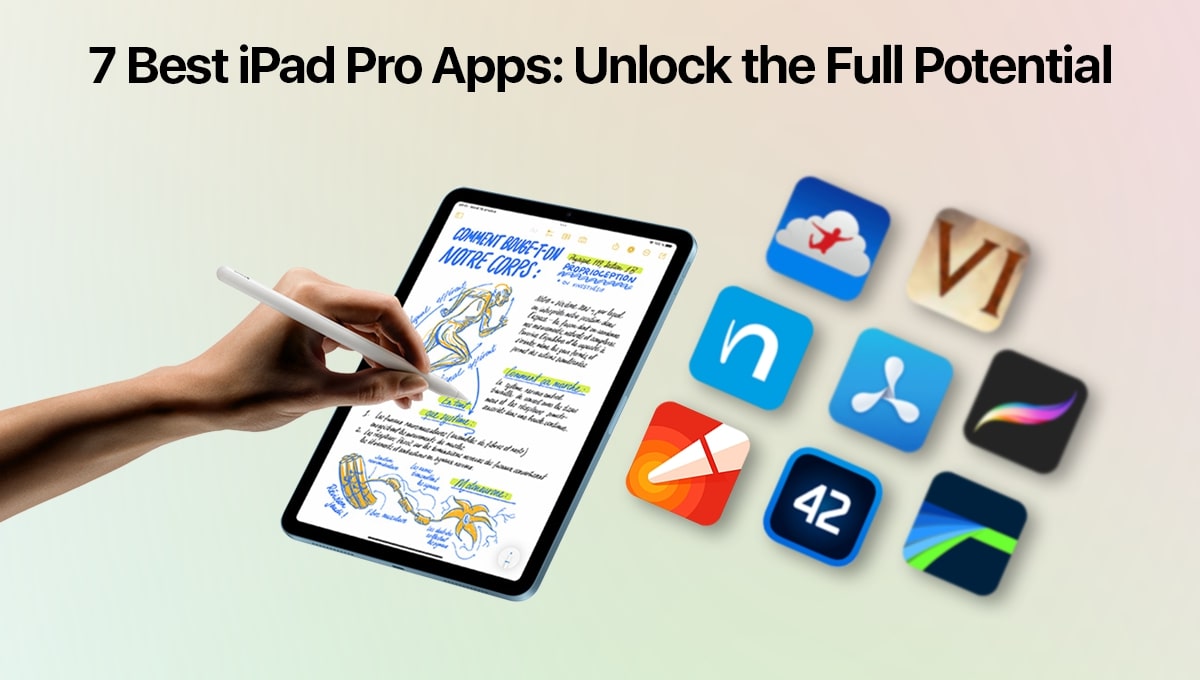As the iPad Pro continues to evolve, it increasingly bridges the gap between a conventional laptop and a mobile device, thanks to its powerful features and versatile functionality. With the right set of apps, you can truly unlock the full potential of your iPad Pro, transforming it into a powerhouse for productivity, creativity, and everything in between. Here are seven of the best iPad Pro apps that are must-haves to enhance your experience and workflow.
1. Procreate
For artists and graphic designers, Procreate is the leading sketching, painting, and illustration app exclusively available on the iOS platform. It harnesses the power of Apple’s ProMotion technology delivering high responsiveness and smoothness while drawing with the Apple Pencil. Procreate offers an intuitive interface along with a wide range of professional quality brushes, advanced layer compositing, and robust export options.
2. Affinity Photo
Affinity Photo is a professional photo editing app that rivals the capabilities of desktop software. Whether you’re looking to do simple tweaks or complex image manipulations, Affinity Photo has a comprehensive set of editing tools. With support for unlimited layers, RAW editing, and a vast collection of adjustment options, it’s ideal for photographers and designers alike.
3. Notability
As a versatile note-taking app, Notability incorporates handwriting, typing, audio recording, and PDF annotation features into a single application. It’s perfect for students, professionals, and anyone in between. Notability’s seamless sync across devices ensures that your notes are always accessible, whether you’re on your iPad Pro or iPhone.
4. Ulysses
Ulysses is a powerful writing tool that is suitable for all kinds of writing tasks, from novels and screenplays to academic papers and technical documentation. Its clean, distraction-free interface helps you focus on writing, while its organizational features ensure that your projects are well-managed. Moreover, Ulysses offers a unique goal setting feature, which is great for keeping track of writing deadlines.
5. LumaFusion
LumaFusion is a professional video editing app that brings desktop video editing capabilities to the iPad Pro. It provides a multi-track timeline, allowing for six video and audio tracks plus an additional six audio tracks for narration, music and sound effects. It’s packed with powerful tools such as color correction, keyframing, and various audio editing options, making it an indispensable app for video professionals and enthusiasts alike.
6. GoodNotes 5
Another excellent app for note-taking is GoodNotes 5, which offers a superb digital inking experience that mimics real paper. Whether you’re a student organizing your lecture notes, a business professional planning your meetings, or simply someone who journals, GoodNotes 5 provides a flexible and powerful platform for all your note-taking needs. Its capability to search handwritten notes and convert handwriting to text is incredibly useful.
7. Adobe Photoshop
Adobe Photoshop on the iPad Pro brings many of Photoshop’s core features to a mobile, touch-first interface. It allows you to work on complex composites, retouch images, and control layers and masks proficiently. The app syncs with Adobe Creative Cloud, ensuring that your projects can move seamlessly between devices.
Apple iPad Pro users can significantly enhance their productivity and creativity by using these apps, each offering unique features and exceptional performance. Whether you’re a creative professional, a student, or just looking to get more from your device, these applications serve a wide range of needs and unlock new possibilities for your iPad Pro.